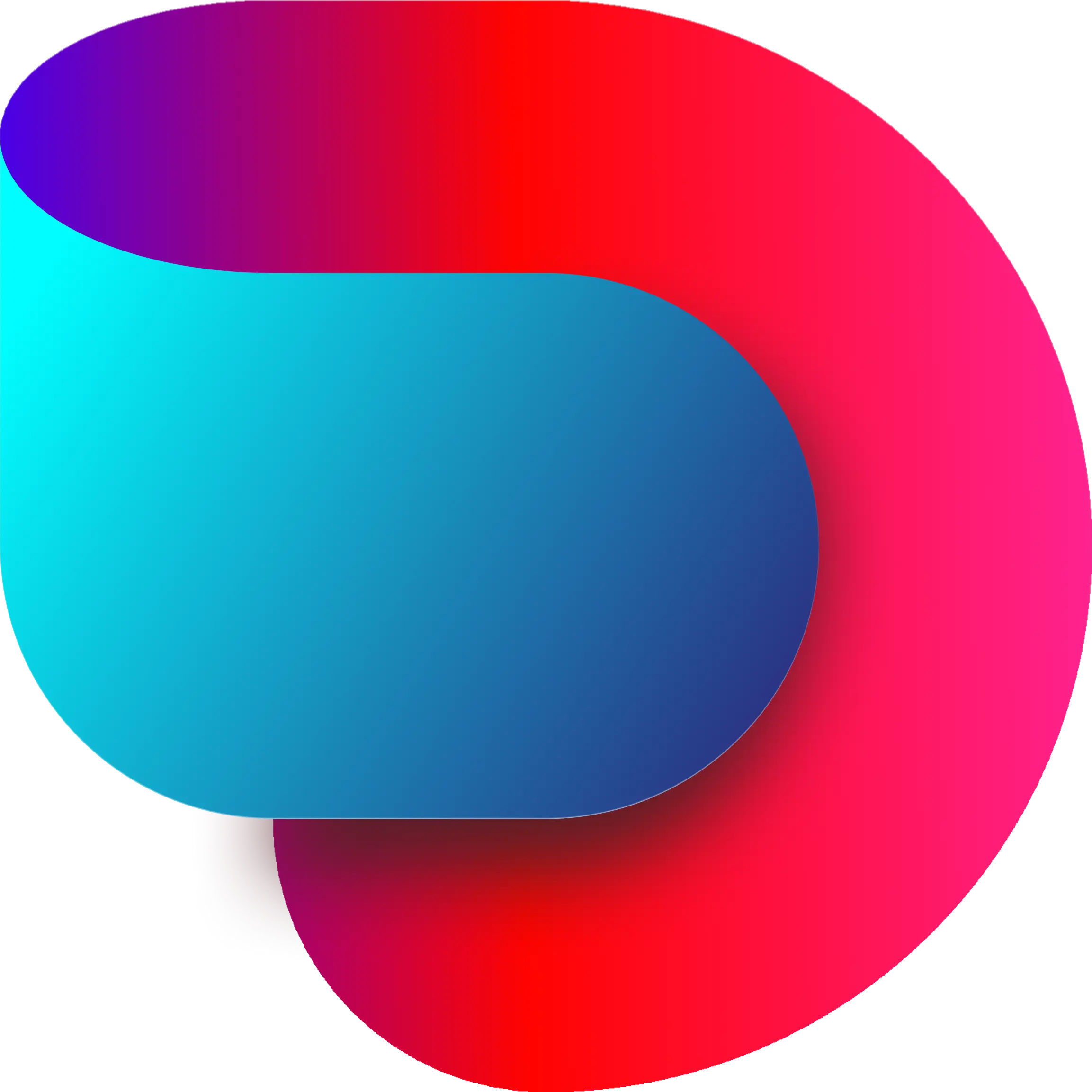Crafting Comic Book Scenery: A Visual Journey
Craft comic book scenery that elevates storytelling with depth, lighting, and mood-setting techniques. Create worlds with impact!

What makes a comic feel like a world you could step into? It’s the scenery—the dynamic, vibrant backdrops that carry as much emotion as the characters themselves. When we think about comic book scenery, it’s easy to see it as just a setting, but the scenery is so much more than that; it’s the heartbeat of each frame.
From the shadowed streets of a bustling city to the misty calm of a mountain range at dawn, the scenery doesn’t just look beautiful—it shapes the story, deepens the characters, and pulls readers into an immersive experience. Whether you’re reading digital or traditional comics, comic book scenery creates that connection, and for creators, mastering it can take your storytelling to the next level.
Let’s dive into the art of comic book scenery, where each panel becomes an open door to new worlds.
The Role of Comic Book Scenery in Storytelling
Comic book scenery isn’t just a background; it’s a powerful narrative device. Think of it like the soundtrack of a movie. It enhances the emotions of each scene, guiding the reader’s mood without needing a single word.
Setting the Mood
When you open a comic to a gloomy, rain-soaked alley, with fog curling around streetlights—it instantly tells you that something mysterious, maybe even sinister, is about to unfold. Or a warm, sunlit forest clearing, where golden light filters through trees—a scene that could reflect peace, hope, or new beginnings.
The scenery in a comic doesn’t just support the story; it amplifies it, making readers feel the tone and emotions of the narrative.
Reflecting Character Emotions
Beyond setting the mood, the scenery can become a direct extension of a character's psyche. A character grappling with inner darkness might wander through jagged cliffs or a dense, ominous forest, the very environment echoing their turmoil. Conversely, a clear, open sky or a flourishing landscape can symbolize hope, growth, or clarity.
In essence, comic book scenery becomes a mirror of the character’s emotional state, making the story resonate on a deeply personal level for readers.
Dashtoon provides scene-building tools that make creating such reflective environments intuitive. For creators, Dashtoon’s features allow experimentation with scenery that perfectly matches the characters’ inner worlds, enhancing the storytelling process.
Basic Techniques for Drawing Engaging Comic Book Scenery
Creating compelling comic book scenery is a blend of skill, creativity, and technique. Let’s look at a few core approaches to designing scenery that feel alive.
Perspective and Depth
To make your comic book scenery pop, establishing depth is crucial. Readers should feel like they’re looking into a real space, whether it’s a dense jungle, a bustling city, or an open field. Using techniques like vanishing points, overlapping objects, and atmospheric perspective can bring a scene to life.
Vanishing points, for instance, create an illusion of space by directing lines towards a common point on the horizon. Overlapping objects help convey which elements are closer to the reader and which are further away—like placing a tree partially in front of a building to suggest that it’s nearer. Atmospheric perspective, where distant objects are lighter or blurrier, can also enhance the scene’s realism.
Lighting and Shadows
Lighting is everything when it comes to mood. Think about a sunrise over a quiet cityscape—how the light casts long, soft shadows, evoking calm and serenity. Now picture a dimly lit street with harsh, angular shadows—instantly, it feels tense, maybe even dangerous.
Using lighting effectively can help artists direct attention to specific elements or characters and create an atmosphere. Shadows add texture and depth, making scenery feel textured and multi-dimensional.
Incorporating Natural Elements
Adding weather or natural elements like fog, rain, or snow can elevate a scene by reinforcing the story’s atmosphere. A snowy landscape, for example, could represent isolation or quiet beauty, while a rainy street might indicate sadness or turmoil. These elements are visually engaging and symbolically potent, giving the scenery layers of meaning that contribute to the narrative.
With Dashtoon’s built-in features, artists can bring these techniques to life with ease, creating immersive scenes that elevate the storytelling and resonate with readers.
Also Read: Exploring Comic Book Art: Comic Book Sketches & Techniques
Tips for Aspiring Artists
Whether you’re a budding comic artist or a seasoned pro, these tips can help simplify and enrich your comic book scenery designs.
Start with Thumbnails
Beginning with thumbnails lets you quickly sketch out ideas and experiment with compositions before committing to a final design. Thumbnails allow you to explore different layouts, perspectives, and scenic details without the pressure of perfection. They’re a playground for ideas, helping you find the best approach to your scene.
Experiment with Color Palettes
Colors set the tone and influence how a scene feels. Want a scene to feel cozy and welcoming? Opt for warm hues like oranges and reds. Trying for something eerie? Cool colors like blues and grays can create an unsettling effect.
Play with Digital Tools
Digital tools open up a world of possibilities for comic artists, making it easier to try new techniques and refine your work. Dashtoon’s scene-building options are especially helpful, offering features that allow artists to mix and match elements, colors, and lighting effects for a unique, personalized touch. For beginners, it’s a great way to experiment without needing expensive or complicated software.
Scenery in Vertical Webcomics
With webcomics on the rise, especially on mobile devices, the way we think about comic book scenery is evolving. Vertical webcomics offer a unique reading experience, and their layout demands a new approach to scenery.
Panel Layout and Flow
In a vertical format, the panel layout directly affects pacing. Tall, narrow panels can create tension and elongate moments, while broader panels can give scenes room to breathe. Stacked panels guide the reader’s eye downward, matching the flow of the story and making scenic reveals even more impactful.
Dashtoon offers easy-to-use tools for panel layouts, which are optimized for webcomics, making it simpler to create scenes that look stunning on mobile devices.
Also Read: Comic Book Panels 101: Design Captivating Pages & Hook Readers
Unique Vertical Techniques
Vertical webcomics can use innovative layouts, like long frames or split panels, that aren’t possible in traditional comics. This allows for creative ways to showcase scenery, giving artists a chance to tell their story with fresh, unexpected compositions.
Dashtoon provides these layout options, helping creators bring their comic book scenery to life in exciting ways, perfect for readers scrolling through on mobile.
Text and Visual Effects for Mobile-Friendly Comics
For mobile, chunkier fonts and animated effects make scenes more engaging without overwhelming readers. Simple, punchy fonts are easier to read, and light animations, like motion lines or glowing effects, add a sense of movement and excitement to key moments.
Moreover, transitions in webcomics can be as effective as the scenery itself. Gradual color changes, zoom effects, and other visual transitions help create a seamless experience for readers, pulling them into the story.
Common Challenges and How to Tackle Them
Creating compelling comic book scenery can come with its share of obstacles. Let’s look at some of the most common challenges artists face and ways to overcome them, making your scenery as impactful as possible.
Balancing Detail Without Overcrowding the Scene
Challenge: Packing a scene with intricate details can bring it to life, but too much detail can make panels feel cluttered, distracting from the characters and story. The risk is overwhelming readers instead of guiding their focus.
Solution: Focus on balance. Start by identifying the key elements that should stand out in the scenery, such as specific objects or backgrounds that support the story’s emotion or mood. Simplify less important details or use softer lines and lighter colors to create contrast. This way, your scenery will feel rich without overshadowing the narrative.
Conveying Depth on a Flat Surface
Challenge: Bringing a three-dimensional feel to a flat comic page is often tricky. Without careful planning, the scenery can look flat, making it hard for readers to get a sense of space and distance.
Solution: Use perspective techniques to create depth, like vanishing points and overlapping objects. Atmospheric perspective, where distant elements are lighter and blurrier, can also help.
Ensuring Consistency Across Panels
Challenge: Keeping scenery consistent, especially in complex environments, can be challenging across multiple panels or chapters. Minor inconsistencies in color schemes, lighting, or object placement can disrupt the reader’s experience.
Solution: Create a reference sheet for each major setting, including color palettes, key landmarks, and lighting setups. This way, you can keep the scenery visually cohesive without having to constantly refer back.
Creating Scenes that Fit Different Screen Sizes
Challenge: With the rise of digital and mobile comics, artists face the challenge of creating scenery that looks good on both large and small screens. Overly detailed scenery might get lost on smaller screens, while simpler scenes may feel too sparse on larger displays.
Solution: Design with flexibility in mind. Test how your scenery looks on various screen sizes and adjust accordingly. For mobile-focused comics, use thicker line work and bolder colors to maintain clarity on smaller screens.
Dashtoon’s preview features allow you to see how your scenes will appear on different devices, making it easier to optimize your work for any format.
Also Read: Exploring Different Comic Book Art Styles
Final Thoughts
Crafting captivating comic book scenery is more than just drawing a background—it’s about creating an environment that deepens the story, highlights the emotions of each scene, and captivates readers fully. Whether you’re working on traditional print comics or exploring vertical webcomics, mastering the art of scenery will elevate your storytelling and leave a lasting impression on your audience.
With tools like Dashtoon, you don’t have to navigate this journey alone. Dashtoon’s intuitive design features, from lighting effects to layout options, provide a streamlined way for artists to bring their unique vision to life, whether they’re newcomers or seasoned creators. So, why not explore Dashtoon's features today and start building the scenery that makes your comic unforgettable?
Ready to get started? Dive into Dashtoon’s library of tools and effects and transform your scenery from a mere background to a storytelling powerhouse.
FAQs
Q. How can I decide on the best color palette for my comic’s scenery?
A. Choosing a color palette that reflects the story’s tone can help involve readers in your world. If your story has a dark, mysterious theme, a palette with deep blues, purples, and greys might work well. For a more upbeat story, brighter and warmer tones could be better. Experiment with palettes to see which combinations best support your narrative and evoke the emotions you want.
Q. What are some simple techniques for making comic book scenery more dynamic?
A. Try playing with angles and perspectives. For instance, a “bird’s-eye view” can make a cityscape feel expansive, while a “worm’s-eye view” can add a sense of grandeur or intimidation. Dynamic scenery is also about using lines and shadows effectively; these can guide the reader’s eye and add intensity to a scene.
Q. Should I add scenery details in every single panel, or keep some simpler?
A. Balance is key! While details make scenery engaging, too much can overwhelm a story. Generally, use more detailed backgrounds in establishing scenes and simplify them in action-heavy panels, keeping the focus on the characters. This approach helps maintain flow without compromising visual appeal.
Q. How can I make natural elements like rain, fog, or snow look realistic in my comic?
A. For realistic natural effects, it helps to vary the texture and layering. In rain, try adding a few diagonal lines and subtle reflections; fog can be achieved by softly blurring the background layers, and snow can be rendered with dots of varying sizes and opacity. Experiment to see how these elements affect mood and depth.
Q. How can I convey a specific era or setting in my comic scenery?
A. Historical details make a huge difference! For a period setting, research architecture, fashion, and even small objects like streetlights or sign designs from that time. Including elements unique to the era helps transport readers, while modern touches—like billboards or technology—help create a more contemporary feel.
Q. Are there any tricks for adding movement or energy to comic book scenery?
A. Absolutely! Incorporate dynamic lines, such as diagonal or curving elements, to add a sense of motion. Adding things like wind-blown leaves, flowing water, or shadows cast by moving lights can also create an energized atmosphere, making the scenery feel more alive.
Q. Can Dashtoon help with scene-building even if I’m new to digital art?
A. Yes! Dashtoon offers intuitive tools that simplify scenery design, perfect for both beginners and experienced artists. The platform provides easy-to-use features for layering, lighting, and adding perspective, making it an accessible option for newcomers. Plus, Dashtoon’s preview tools let you test scenery on different screen sizes, so your scenes look great on any device.