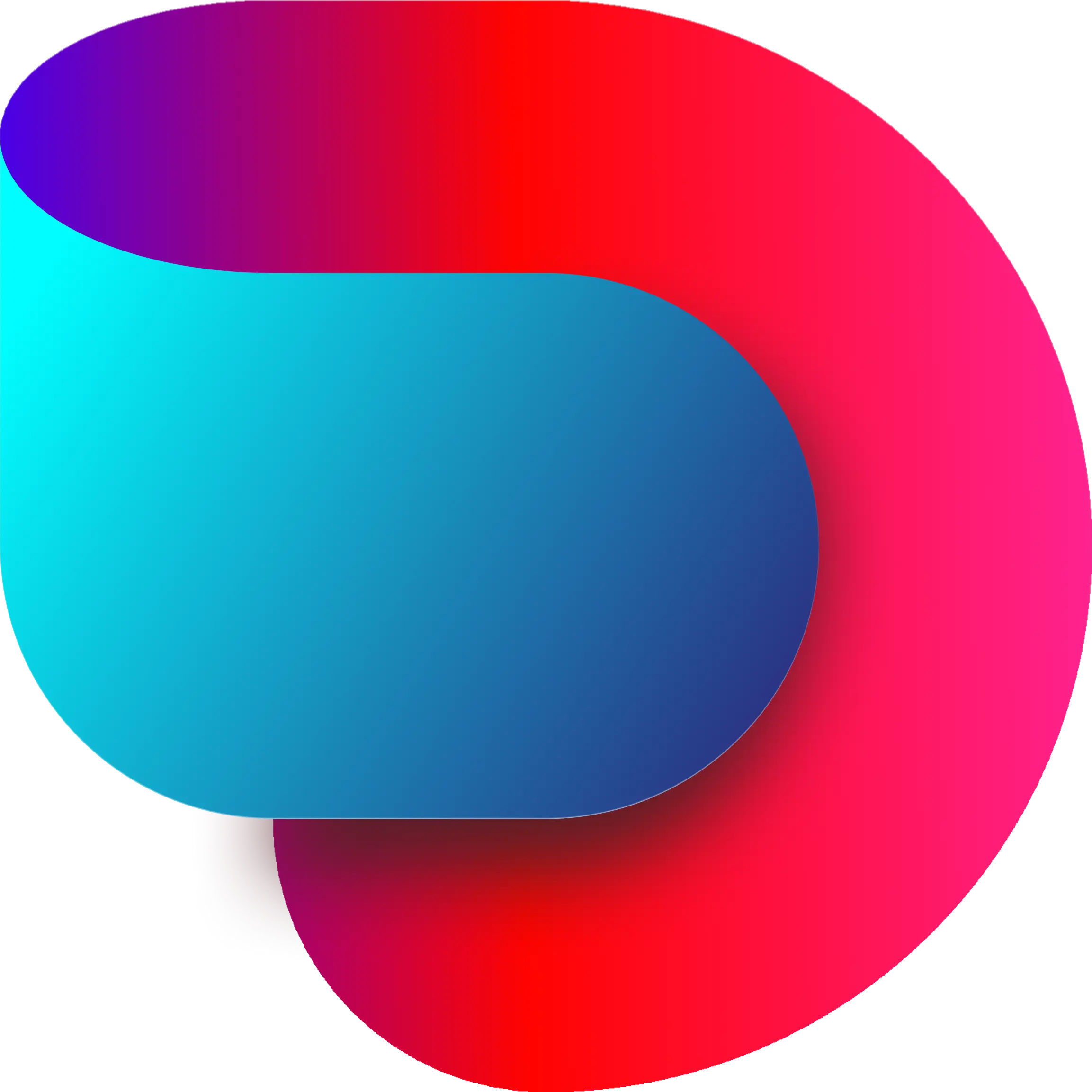Creating Your Own Comic Book: Essential Steps for Layout and Design
Learn essential steps for comic book design, from layout to color choices, and create stunning visuals that bring your story to life.
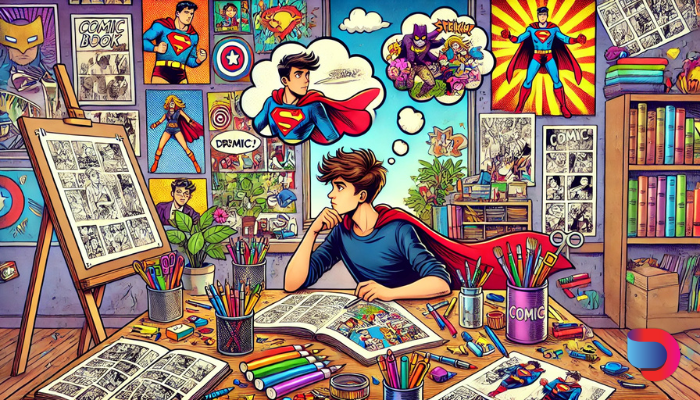
Creating a comic is like assembling a puzzle—each piece of your layout and design has to fit perfectly to tell the story you envision. Crafting your own comic book is the perfect way to bring those ideas to life. But while having a great story is important, it’s the design—the layout, panels, colors, and text—that makes it come alive.
Comic book design is like the frame around a masterpiece: it guides the reader’s experience, sets the pace, and adds emotional weight to every scene.
If you’re ready to turn your imagination into ink and pixels, you’re in the right place. We will walk you through essential steps for creating an engaging comic book layout and design, helping you balance storytelling with visuals to craft something truly unforgettable.
Laying the Foundation: The Basics of Comic Book Layout
At its core, comic book layout is about directing your reader’s journey. It is like building a path for them to follow—each panel is a step, each gutter is a breath, and the page as a whole is the destination.
There are several layout styles, from the traditional grid layout to more experimental, freeform designs. Each comes with its pros and cons, and it’s up to you to decide what suits your story best. A grid layout might work for a slow, introspective moment, while a chaotic splash page could capture the drama of an intense battle.
With Dashtoon, you have access to different layout templates to experiment with, making it easier to test what works for your narrative. A well-structured layout not only helps readers stay engaged but also lets you control the pacing and emotional beats of your story.
Fine-Tuning Your Comic Book Design and Layout
Now that you have a solid understanding of the basics of comic book layout, it’s time to delve deeper into the specific elements that can elevate your design. Each component—from panel arrangement to pacing—plays a crucial role in guiding your readers through your story.
Let’s explore these essential techniques that will enhance your comic book design and storytelling.
Structuring Your Panels: Controlling the Flow
One of the most powerful tools in comic book design is the panel. How you arrange and size your panels can dictate the flow of the story. Larger panels draw attention, while smaller ones can speed up the pacing.
Have you ever noticed how fast-paced fight scenes are often crammed into narrow panels, while epic, emotional reveals take up half a page? That’s no accident—it’s part of the design magic.
Your comic book design should carefully consider this flow. It’s like being a conductor of a symphony, making sure each note lands at just the right moment.
Dashtoon makes this step easier with customizable panel options. You can test different layouts without needing advanced technical skills—just focus on your creativity and let the platform handle the rest.
Also Read: Comic Book Panels 101: Design Captivating Pages & Hook Readers
Let the Dialogue Breathe: Typography Matters
Good typography is more than just picking a cool font. In comic book design, typography is a key storytelling element. It dictates the tone of your dialogue and influences how readers experience the story.
Think about how different fonts change the way you "hear" a character’s voice. Bold, jagged fonts for a villain’s menacing laugh, or simple, clean fonts for calm dialogue? It all makes a difference.
When placing your text, make sure it doesn’t overwhelm the visuals. The words should feel like they belong in the world you’ve created, not like they were dropped in as an afterthought.
Color: The Emotional Blueprint of Comic Book Design
Color does more than make your comic pretty—it’s a storytelling tool in itself. A dark, desaturated palette can create tension or dread, while bright, vibrant colors might signal a moment of hope or joy. In a way, color is the unspoken dialogue between the reader and the story.
When designing your comic book, think about the emotional impact of color choices. Does a specific scene need to feel warm and comforting? Or should it feel cold and distant? Contrast is your friend here—playing light against dark can create drama, while using complementary colors can guide the reader’s eye to important details.
On Dashtoon, you can easily experiment with different color schemes until you find the perfect one for each scene.
Character Placement and Visual Hierarchy
Where you place your characters within a panel speaks volumes about their role in the story. Are they standing tall in the foreground, dominating the scene? Or are they small in the background, overshadowed by something larger? Visual hierarchy in comic book design ensures that readers focus on what matters most in each panel.
When working on character placement, think about proportions. Larger characters will naturally command more attention, while smaller ones will seem less significant. Angles can also play a big role—a character viewed from below might seem more powerful, while one seen from above may feel vulnerable.
Page Turn Magic: Creating Suspense and Pacing
The magic of comics lies in that brief moment of suspense when a reader turns the page. It's a unique feature of the medium, and when used well, it can create dramatic reveals, surprise twists, or emotional climaxes.
To create that page-turn magic, make sure to build up to those moments within your layout. Is there a cliffhanger in your story? End it on the right-hand page, forcing the reader to turn the page to see the resolution.
Or maybe a big splash panel reveal awaits after a series of smaller, quieter moments. Strategic pacing like this can add a professional polish to your comic book design.
Consistency: The Glue That Holds Your Comic Together
Even the best comic book layout can fall apart if it lacks consistency. Consistency in comic book design means making sure that everything, from the character proportions to the font choices, stays cohesive throughout. This doesn't mean every page has to look the same. But there should be a unified style that makes your comic feel like one seamless experience.
Create a set of design guidelines for yourself. These could include things like keeping character heights relative, sticking to the same font sizes, or maintaining a consistent color palette. When everything works together, the story comes to life more vividly.
Refining Your Layout: Testing and Feedback
Even the most seasoned creators know that testing their layout is a must. Get feedback! What might seem clear and beautiful to you might not flow as well for your readers. Show your layout to a friend or fellow comic fan. Ask them where their eye was drawn first, whether they felt the pacing was right, and if the design elements added or distracted from the story.
At Dashtoon, creators can share their drafts with the community before finalizing their work, gathering real-time feedback to improve their design. This helps you refine your comic book layout and ensure it’s as engaging as possible before publishing.
Also Read: Crafting Your First Comic Book - A Beginner's Guide on How to Make a Comic Book
Bring Your Comic to Life with Dashtoon
Creating your comic book is an art, but it's also a journey. From sketching out your initial ideas to refining your layout and finally inking the last panel, each step in comic book design is essential to bringing your story to life. The layout, colors, typography, and pacing all work together to create something greater than the sum of its parts.
Whether you’re an experienced artist or just starting out, Dashtoon can help streamline your comic book creation. With intuitive tools for panel layouts, character placement, and color choices, you can focus on telling your story while Dashtoon handles the technical side.
Ready to unleash your creativity? Start crafting your comic on Dashtoon today, and watch your ideas jump from your mind to the page in a way you never thought possible.
FAQs
Q. What website options are available for comic book design?
A. While Dashtoon is a great choice, there are several other software options for comic book design, including Canva and Blurb. Each program has unique features catering to different aspects of comic creation.
Q. How do I choose the right color palette for my comic?
A. Consider the emotions you want to convey in your story. Tools like Dashtoon or Adobe Color can help you experiment with different color combinations to find a palette that enhances your narrative.
Q. What are some tips for developing characters visually in a comic?
A. Focus on silhouette and expression. A unique silhouette helps characters stand out while varying facial expressions can communicate their emotions effectively, adding depth to your storytelling.
Q. How can I improve the pacing of my comic book?
A. Use a combination of panel sizes and layouts to control pacing. Larger panels can slow down a moment, while smaller, tighter panels can speed up action sequences, guiding readers through your story’s rhythm.
Q. What are common mistakes to avoid in comic book design?
A. Avoid cluttered pages where text and images compete for attention, inconsistent art styles that disrupt flow, and neglecting the importance of gutters, which can lead to confusing transitions between panels.
Q. How important is the choice of fonts in comic book design?
A. Fonts are crucial as they affect the tone and voice of your characters. Choose fonts that match their personalities and the overall mood of the comic to create a cohesive reading experience.
Q. What role does feedback play in the comic book creation process?
A. Feedback is invaluable for refining your comic. Engaging with readers or fellow creators can highlight areas for improvement that you may overlook, helping to ensure your final product resonates with your audience.